What is Funimate creative video maker app?
Funimate is a video maker where users can add music and pictures and create short videos of themselves. In short this is a combination of video maker and also has social networking features where others can discover content, like the funimates, share the videos etc. The app requires users to be of at least 13 years of age and is available for free use for both Android and iPhone/iPad (Read: Download Funimate latest version free for Android and iOS). The app has advertisements and in-app purchases such as premium subscription which unlocks other features and removes ads. Although there are some risks in the app which I am going to describe further, the app is generally safe and okay to use for older kids.
Funimate has become very popular app with the kids/children where can post their videos, add music, dance, singing etc. and connect with the outside world. This can be sometimes risky because they can get exposed to certain content they are not supposed to view or threats/bullying from certain malicious people.
Users can download the app and create an account easily (Read: Learn how to create an account on Funimate) and start making cool and creative videos with just few clicks. Here, anyone can comment or follow others and people can create anonymous accounts which exposes to the risk of bullying. Kids these days have easy access to smartphone and spend extensive amount of time on mobile for various activities. They can use cheap/free utilities such as Funimate for their video editing and music creation tasks.
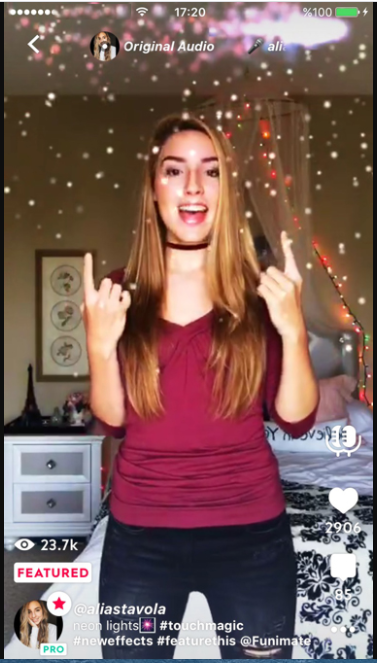
What are the risks in Funimate app?
Once the account is created and logged in, users can start uploading their display picture, change the settings etc. They can start browsing the content in the app through hastags, follow other Funimaters, Rising Stars, Funstars etc. Therefore, this is a combination of video editor and social networking. Although it is mostly safe, some users have reported mean comments posted on others’ videos, adult content, unsafe content, judging, body shaming, demeaning etc. The app is trying hard to weed out such content and removing such annoying people. However, if your kid is using the app then you need to exercise some sort of supervision/restraint just to be extra careful.
The app has a premium feature and PRO mode which can be accessed by making a payment. Sometimes cards or other payment methods are linked to Play Store or Apple App store. There is a risk that your kid can by mistake make a purchase where it is not intended. In such cases you can try seeking a refund from Play Store or Apple App Store.
Also, if you just want to use the app for personal video editing requirements then you can make your account private so that your creations are not accessible to the general public. The settings section is a wonderful place where you can control and access a lot of features such as allowing notifications, resetting account password, reading terms and privacy statement, FAQ (Read: FAQ), closing the account and other general account related actions.
Is Funimate safe to use?
Adult content and bullying are the two biggest risks of such app. It is possible to stumble upon adult content accidentally or to search intentionally. There are a lot of users creating content and some malicious people can create unwanted content just to achieve their objective. There might be inappropriate conversations as well and risk of meeting strangers who might be hostile. However, most of the content is benign and can be a good time pass for the kids where they can showcase their video editing skills and make new friends. So if you know what you are doing then the risk is lot lesser. However, adult supervision is recommended for kids below age of 15.
The app is top ranked in its category and as the number of users grow, the content also starts growing manifold making it possible to discover some inappropriate content. There are no reports of virus or any other risk by downloading this app. However, make sure to always download the app from the official app store and do not rely on third party websites as this can be infected or do not behave as intended.
Conclusion:
Although there are some risks, the app is very safe especially given that there are lots of privacy options available such as who is able to view the videos, comment, follow, like etc. Kids can be very creative with video editing and find happiness in sharing and discovering videos and music, however, it is better to be assisted by parents and keep a tab on actions and privacy settings. So just download the app and enjoy making fun, loopy and creative videos of yourself.
How to make your Funimate account Private
Follow these steps to make your account private. That way only your followers can see your posts and videos on Funimate.
- Open the Funimate account and login.
- In the home screen go to your profile on the bottom right corner.
- Click on settings icon in the top right
- In the privacy settings section, enable the “Private Account” option.
Watch this video tutorial for better clarity.

