Funimate is a wonderful video editor app with music effects enjoyed by more than 40 million users across the world. The app is primarily used for social networks such as TikTok, Facebook, YouTube etc. where people generally create short video. Funimate can also be used for other creative video experience.
Funimate is available both for Android users through Google Play Store and iOS users through Apple app store. This app can be used for creating fun videos, adding music to your videos, make lip-sync motions, fan edits, slow motion videos etc. You can also do standard video editing functions such as cropping the video, adding still images, adding music, text, emoji, smileys etc. The video you create is going to take your audience by surprise and they will be amazed by your creativity.
The app has a lot of wonderful effects and features which makes it the best editor for TikTok and you get featured more often on the social networking platforms. Because of this, the app is ranked no.1 in Play Store and App Store in more than 100 countries and it is the editor’s choice.
Funimate is very easy to use and can help you create fun videos using the patent pending technology of the app developers which enables you to add tons of real time effects and transitions. You will never fall short of the feature you need to make awesome videos.
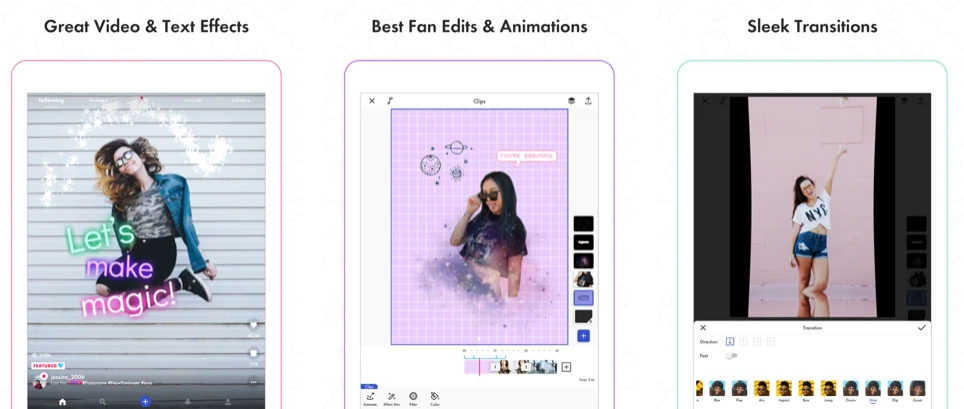
Features of Funimate editor:
The best feature of Funimate is that you do not need to be an expert to make awesome creative videos. You just capture normal everyday events and Funimate helps you to transform the same cool and creative videos. Once you have created the video, just upload the same to your favourite social network such as Tiktok, Musically, Instagram, Youtube, Facebook and amaze your friends and audience. The following is the really cool features of Funimate video editor app:
- Multiple wonderful video effects: The app has more than 100 video effects using which you can display advanced video editing skills without much experience. There are many occasions, festivals, parties which keep coming up and this app has an effect to capture every such occasion with beautiful effects. You will be astonished to see how creative you can be with all these effects.
- Ability to customize your own effects: Although the app already has a lot of effects preset for you, the ability to create unique and real time videos is not limited by already existing effects. You can create your own effects when you make unique videos. Along with making good videos, you can also claim yourself as a video star.
- Adding music to videos: The short video you make will be enhanced manifold with the music effects. It will create a wonderful vibe for your audience. Just select the music you want and add your photos in order to share your story to the world. Your TikTok followers will be completely amazed to look at your videos.
- Adding text, emoji and stickers: You now have the option to customize the video by adding your own text to the video. Also, you can express your emotion by adding emoji and stickers. This way, you are communicating effectively with the audience by creating fan edit videos, slow motion and lip sync videos.
- Classic video editing features: The app has most basic video editing features such as cutting, trimming, merging, editing etc. Therefore, you do not need any other app for doing these tasks. Funimate is an all in one app which helps you get your job done instantly.
- Social media sensation: A lot of social media users who have massive followers in networks such as Youtube, Facebook, Instagram, Tiktok and Musically have preferred Funimate because of its range of themes, templates, music, effects, transitions and ease of use.
- Making video loops: You can now use the short video feature make looping video effects. There will be repeated transition of pictures with unique music in order to enthral the followers.
- Grow your fan base: Become a part of the global music video community, make videos for daily challenges, display your innovation skills by creating intuitive short videos.
- Private sharing: Once you have completed the video editing you can also share the videos privately with just your friends by downloading and sharing it on Whatsapp.
How to make good edits using Funimate Video Editor:
Creating a fun and awesome video with Funimate is really easy. Just follow these steps. There is a wonderful video guide which follows. You can follow the video guide to learn how to make your own edits using Funimate:
- Open Funimate app on your phone and create an account (if you do not have one already). It is very simple and hardly takes you 10 seconds.
- On the app clikco nblue plus button at the bottom and then select edit a video. It will show your recently taken pictures. Just select all the images which you need for your edits.
- Once you are done selecting the images, click on the arrow button and select the size option and click edit video.
- Now you are routed to the editing screen which is really easy to work with. Select the sound/music of your choice and make sure that the photos get lined up with the beat of the sound for cool effects.
- You can use the duration feature to opt for how long you want the photos to last. Likewise, align all your photos with the music you are adding.
- You can start adding transitions to your videos. Click on the white button between the photos and videos. This will bring you to the transition menu where you can choose out of a lot of transitions such as Simple, Shake, Bounce, Blur, Flex etc. Keep adding transition to each of your picture.
- Next, click on the arrow button in the center which will start preparing your effects.
- You can add filters to your edited videos. You can choose effects such as Blood Splatter, Glitter, Colortail, Milky Way, Fairy, Drop, Butterfly, Crack etc.
- You can add your text, emojis, stickers as per your needs
- Select the shape and play around with the options as per your liking
- Finally you can come to the screen where you can generate your videos or save it so that you can share privately.
- You can remove watermarks from Funimate videos by subscribing to the app
How to Download Funimate video editor app:
Funimate is available for both Android users and iOS users who can download their favourite app using the following links:
Alternatively, you can download the APK directly using this link.
Download Funimate for PC version here.
You can also download the app to your PC (Windows – 7/8/8.1/10 and Mac) by using an Android emulator on your PC such as Bluestacks, Remix OS 2.0 or Andy OS.
In case if you are looking for a very good free alternative to edit your videos then you can explore CapCut Pro. CapCut also offers brilliant functionality just like Funimate.

How to contact the Developers:
If you have any queries, feature requests, problems you are facing etc. then you can directly contact the developer at the email ID: support@funimate.com for feedback and questions. The app has been developed by a company called Pixery Labs (formerly known as AVCR) which is a Turkish company.
Funimate Premium subscription pricing and terms:
- Funimate has an option to use premium features by paying a weekly subscription charge of $2.99 with 7 days free trial
- Premium or prop subscription lets you unlock a lot of features, transitions and templates
- The prices vary with the country of your residence. So please check within the app store for your exact pricing
- The subscription will auto renew unless you cancel the same before the auto-renewal (within 24-hours prior to the end of the current period)
- If you have been charged by mistake or you did not subscribe for the service, use the following links to raise your refund request:
User Reviews:
The app has been downloaded more than 10 million times on the Playstore and a similar number on the Apple App store. The app has been reviewed by close to 1.12 million users in play store with a 4.2 rating out of 5 and 578.4k users on apple app store with a 4.5 rating out of 5. Following are some of the user reviews:
User 1:
Although I think there could be more free transitions and effects, it’s still extremely amazing. If there was more variation in these places, I think I could create much better adjustments. Two of my favorite transitions, tile spin and arc, were recently made pro, which I don’t think was required at all. If you’re going to remove these, you may leave some of the others free. Consider those who are unable to afford professional services. I would absolutely give it five stars if this were different.
User 2:
Amazing app! But there’s some down sides, keyframe effects Pro! No, people use keyframe effects so they don’t have to use pro then you make it pro! When you put a video layer in its laggy, I wanted to make velocities but because its laggy I cant. Though it is fun. But I do recommend (note to funimate) making keyframe effects free.
User 3:
One of the greatest applications I’ve ever used for video editing is Funimate. However, you should make the thumbnail a little bit smaller. For some reason, the large thumbnail obscures nearly the whole area in the lower right corners. & which, I suppose, isn’t very excellent but also not very awful. But only if you like premium features would I suggest this program.
User 4:
It was gonna be a 5 but with custom graphs came pro features for the image and video custom transitions, which I think is unfair to the people who cant afford pro let alone barely having phone. So when I saw custom graphs I went CRAZY just to realize that the features I was using for a edit in work wont let you use it because you need pro, and it was gonna be a really good edit but now I have to wait until Christmas to get pro again, if you could please let it be to were customs aren’t pro please
User 5:
This is a really great app, but on the feature tabs and stuff it only shows the newest edits and not older ones. And if you want to see older ones you have to keep scrolling. This is a wonderful app, but I would like that to change.
Pros and Cons of Funimate app:
Pros:
- It has a lot of cool effects
- Easy to use and navigation
- Trendy filters are available
- Keyframe animations
- Overlays and Stickers
- Templates for quick edits
Cons:
- It can be laggy at times
- Some users have reported glitches
- It has watermark on videos
- Pro version is costly to many users
- Lot of features are hidden behind premium subscription
Latest Updates Overview:
- 3D Scene Layer: Has a 3D Model Layer option. You may upload your own 3D models in addition to using Funimate.
- Velocity Animations Options & New Velocity Graphics: You can now customize the speed and smoothness of your velocity animations before adding them to your films!
- Soap Bubble, Mercury, Twist, Text Oscillate, Water Reflection, Cylinder are new keyframe effects.
- Group Templates: These are extremely CUSTOMIZABLE for our expert editor users, similar to transition templates.
- Three exciting new keyframe effects have been introduced
- Vector Blur, Led, and Time Glitch are the new keyframe effects
- Use these new effects to transform your changes and give your work a new perspective!
- Share your edits on your socials and tag @funimate.
Information about the App:
Play Store:
- Latest Update: 06 January 2025
- Size: 222.91 MB
- Installs: 10,000,000+
- Current Latest Version: 13.3.3
- Android Requirement: 8.0 and up
- Content rating: 12+ – Parental guidance recommended
- Interactive Elements: Users interact, In-app purchases
- In-app Products: $1.49 – $69.99 per item
- Permission:
- Photos / Media / Files:
- read the contents of your USB storage
- modify or delete the contents of your USB storage
- Storage
- read the contents of your USB storage
- modify or delete the contents of your USB storage
- Camera
- take pictures and videos
- Microphone
- record audio
- Wi-Fi connection information
- view Wi-Fi connections
- Other
- receive data from Internet
- view network connections
- full network access
- control vibration
- prevent device from sleeping
- Photos / Media / Files:
- Developer: Pixery Labs
- Contact: support@funimate.com; support@pixerylabs.com; +90 537 305 20 61
- Reşitpaşa Mahallesi Katar Caddesi
Arı Teknokent 2 Binası B Blok No:4/2 İç Kapı No:4
Sarıyer / İstanbul
Apple App Store:
- Size: 399.7 MB
- Current Latest Version: 16.8
- Last updated on: 05 January 2025
- Category: Photo & Video
- Compatibility: Requires iOS 15.0 or later. Compatible with iPhone, iPad, and iPod touch.
- Languages: English, Arabic, French, German, Indonesian, Italian, Japanese, Korean, Malay, Portuguese, Russian, Simplified Chinese, Spanish, Thai
- Age Rating: 12+
- Price: Free
- In-App Purchases:
- Unlock everything: $13.99
- Premium Video Pack: $9.99
- Unlock Funimate AI: $9.99
- Buy everything: $12.99
Please note that the above information is subject to change and make sure to check with the Developer, at the time of purchase, directly using the email address given above.

